HTML
Hello, in this course I am going to be teaching you HTML and all the fundamentals of it.
Before we begin I would like you to download Visual Studio Code, its a code editor where we will be writing our HTML code. Click on the button below to go to there website and download it for your specific platform.
What is HTML?
HTML means “Hypertext Mark Up Language”. HTML is used to make a website or a structure of a website. In HTML there are tags which are these: <>. In tags there is a open/close tag. An open class is- <>, a close tag is- . Every attributes in HTML are in these open and close tags.
A basic HTML page
Now we will be learning about how to write HTML code to make your first webpage. I will be using Windows operating system, So first create a folder in your computer I will make a folder in my Desktop. To make a folder, right-click on your Desktop
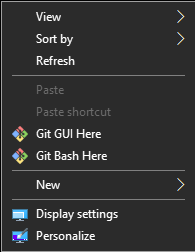
Now click on New and click on Folder, this should make a new folder on your Desktop. Now open your text editor I am using Visual Studio Code, and go to the file tab
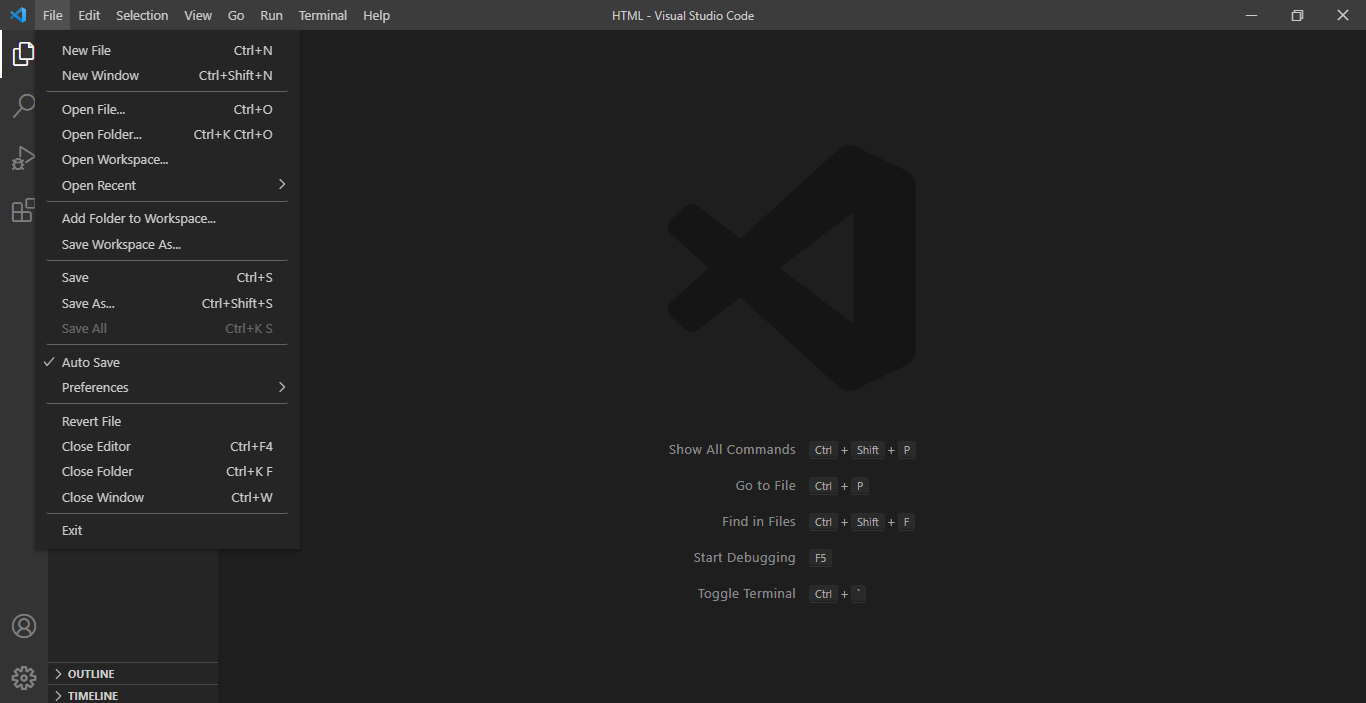
Click on open folder and then open the folder you just created on your Desktop. Now create a new file in that folder called index.html
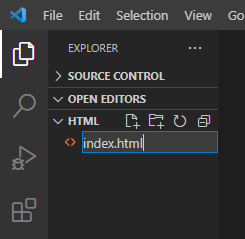
With the .html extention we are telling that we want an html file. If you miss out on the .html extention your code will not work. I have named my folder index.html you can name it anything you like, example: main.html, base.html, about.html, etc.
HTML tags:
We always type HTML tags before we start make a webpage, but even if you dont use HTML tags your code will stil work. But its a good practise to use these tags before you write these tags at the beginning.
Now we have to write HTML code so first we start of using the html tag like this:
<html>
</html>
Important Note:
There are two tags a <html> and a </html> the first tag means we are starting the html tag and the second tag means we are closing the html tag by using </tag_name>. We always use a / to close our tags.
Body tags:
Now we have put a tag called body inside our html tags the reason for these. Body tags show whatever we have typed in the the code and displays it on the the webpage.
Inside the html tags we will write the body tags as following
So we write the code like this:
<html>
<body>
</body>
</html>